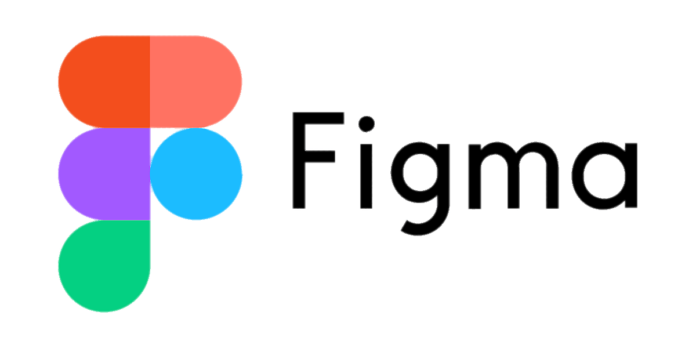In the dynamic world of technology, interface design plays a pivotal role in shaping user experiences and driving the success of digital products. Figma, a cloud-based interface design tool, has emerged as a frontrunner in the industry, empowering designers to create intuitive, engaging, and visually appealing interfaces. This comprehensive guide delves into the intricacies of Figma, equipping you with the knowledge and skills to master this powerful tool and excel in the realm of interface design.
Understanding Figma’s Interface and Features
Figma‘s user-friendly interface provides a seamless and intuitive workspace for designers. The main canvas, where the magic happens, allows you to create, edit, and manipulate design elements with ease. A comprehensive set of tools, neatly organized along the left sidebar, caters to every aspect of interface design, from crafting basic shapes to building intricate animations.
Creating Layouts and Wireframes
The foundation of any interface lies in its layout and wireframe. Figma‘s powerful layout tools enable you to structure your designs effectively, ensuring a well-balanced and organized user experience. Wireframes, the skeletal representations of your interface, can be effortlessly constructed using Figma’s versatile vector tools, allowing you to visualize the flow and functionality of your designs.
Designing User Interface Elements
Figma‘s extensive library of UI components serves as a treasure trove for designers, providing a vast array of ready-to-use elements, such as buttons, text fields, and navigation bars. These components can be seamlessly integrated into your designs, ensuring consistency and adherence to design principles.
Prototyping and User Testing
Prototyping, the process of creating interactive mockups of your designs, plays a crucial role in validating user experience. Figma’s robust prototyping features enable you to transform static designs into interactive prototypes that can be tested with real users. This allows you to identify potential usability issues early on and refine your designs accordingly.
Collaboration and Team Workflow
Figma is not just a design tool; it’s a collaborative hub for design teams. Real-time collaboration features empower multiple designers to work simultaneously on the same project, fostering seamless communication and streamlined workflows. Version control ensures that every iteration of your design is meticulously tracked, allowing you to revert to previous versions if necessary.
Design System Management
Design systems, the collections of reusable components and guidelines that maintain consistency across an organization’s digital products, are essential for design scalability. Figma’s design system management tools enable you to create, organize, and share design systems effectively, ensuring that everyone in the team adheres to the same standards.
Handoff and Developer Integration
The final step in the design process involves handing off your designs to developers for implementation. Figma’s code export feature generates clean and well-structured code snippets in various programming languages, making it easier for developers to translate your designs into functional code.
Conclusion
Figma has revolutionized the landscape of interface design, empowering designers to create exceptional user experiences. Its intuitive interface, comprehensive features, and collaborative capabilities have made it the tool of choice for design teams worldwide. Whether you’re a seasoned designer or a budding enthusiast, Figma offers a gateway to a world of creative possibilities, enabling you to transform ideas into visually stunning and user-friendly interfaces. Embrace Figma’s power and embark on a journey to create interfaces that captivate, engage, and delight.